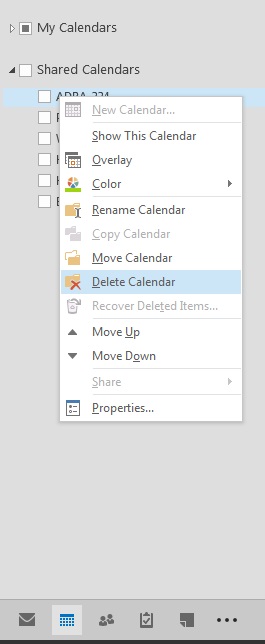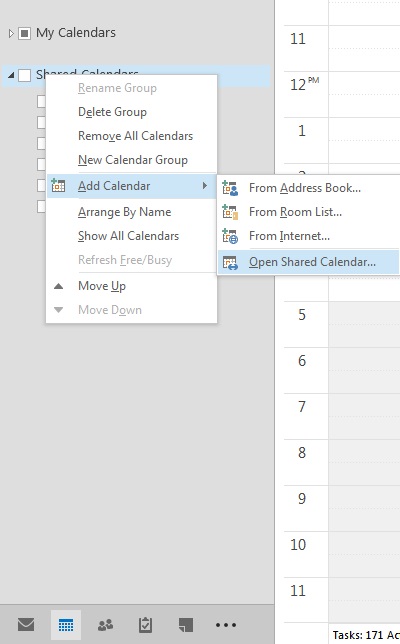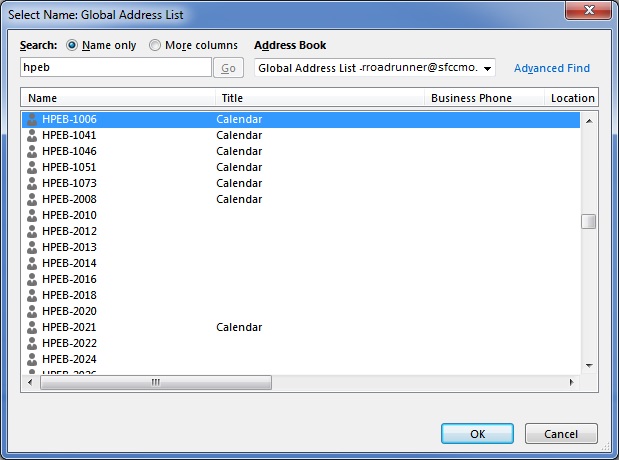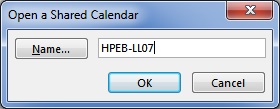Deleting a calendar
In Microsoft Outlook, browse to your calendars. You will see a list of all of your calendars in the menu on the left side of the page. Right-click on the calendar you want to remove and select ‘Delete Calendar’ from the menu.
Add a Shared Calendar
STEP 1
Browse to your calendars in Outlook and right click on ‘Shared Calendars’. This will open a menu, hover over ‘Add Calendar’ and select ‘Open Shared Calendar’.
STEP 2
Search for the shared calendar you want to add. Click on the calendar you want to select it and click the ‘OK’ button.
STEP 3
Click ‘Ok’ again at the ‘Open a Shared Calendar’ dialog box.